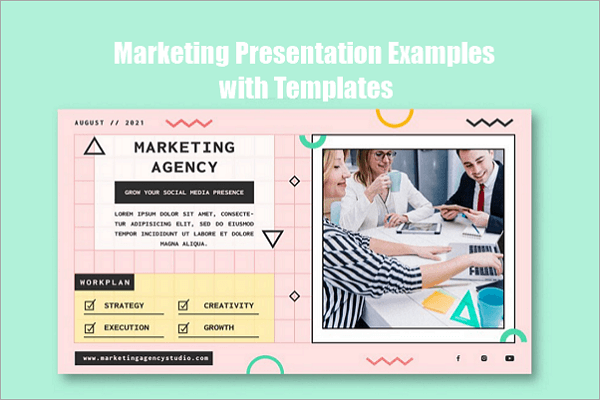Nobody wants to hear what you have to say if they don’t know why they should. Your audience can tell from the first few seconds of your presentation whether they’ll get value. And those crucial seconds begin with your introduction.
This is why you, as a student, must know how to introduce yourself in a presentation. It’s okay to feel nervous—other students do, but with the right approach, you can sound confident and professional and capture your audience’s interest from the start.
This guide covers the importance of a self-introduction PPT, how to prepare one, and samples you can use for your presentations.
🔗 Related Post: >> Top 11 PowerPoint Alternative Software
Why Self-Introduction PPT Matters
Even if your presentation has a few slides, you should dedicate one to your introduction. A self-introduction PPT not only states your name but also helps you connect with the audience, establish credibility, and set a positive tone for your content.
As a student, an introduction slide visually supports your speech and reinforces key points about who you are and what your presentation is about. It’s your first, and in some cases, your only opportunity to make your audience interested in your topic.

How to Prepare a Self-Introduction for Presentations
Talk coming up soon? Knowing the right way to create a self-introduction for a presentation can make all the difference. Now, let’s explore the structure and tips for delivering a confident introduction.
Structure the Introduction for PPT Presentations
Structure is the most important thing when making an introduction for your presentation. Whether you’re speaking in your classroom, seminars, competitions, or group presentations, you should structure your introduction into these four parts:
- Greeting and Name: Start with a warm greeting. Follow up immediately with your full name and student number, if necessary.
- Academic or Personal Background: Tell the audience your course, department, year of study, or any other information that helps them understand where you majored.
- Purpose and Topic: Next, introduce the purpose of your presentation.
- Transition: End your introduction smoothly by guiding your audience into the next part.
Tips for Delivering a Confident Introduction
After understanding the structure, let’s explore some useful tips for delivering a confident introduction for a PPT presentation.
🔔 Maintain eye contact: Engage your audience by looking at different sections of the room throughout your presentation. Don’t just stare at your slides alone.
💡 Speak clearly and slowly: Keep a calm pace while speaking to enable your audience to understand you easily.
✨ Use positive body language: Stand upright, smile naturally, and use small hand gestures to emphasize key points.
🎯 Practice: No matter how well-versed you think you are in a topic, rehearse it severally times before presenting. The more familiar you are with your words, the smoother your delivery will be.
Presentation Introduction Sample for Students
Once you’ve prepared your script, it helps to look at how you can apply it to specific situations. Here are some examples of self-introductions for students across common presentation settings:
1. Classroom Presentations
📌 Key Focus for Introduction: Keep it concise. Mention your name, course, and topic relevance.
Example:
“Good afternoon, everyone. I am Reece James, a second-year student of Computer Science. Today, I’ll be presenting on ‘The Role of Artificial Intelligence in Education’. I chose this topic because it highlights how technology can make learning more interactive. Let’s dive into how AI is transforming the classroom experience”.
2. Academic Seminars & Workshops
📌 Key Focus for Introduction: Formal, highlight academic background, and topic purpose.
Example:
“Good morning, professors and colleagues. I’m Marcus Rashford, a postgraduate student in the Department of Public Health at Chicago State University. My presentation today focuses on ‘Community-Based Health Interventions in Urban Areas.’ I’ll be sharing data collected from three different districts and their implications for public health management”.
You May Also be Interested in: >> Top 100 Seminar Topics
3. Competitions & Contests
📌 Key Focus for Introduction: Confident and engaging, emphasize achievements or expertise.
Example:
“Hello everyone, I’m Fatima Sadiq, representing the Faculty of Engineering. I’m presenting my project, ‘Renewable Energy Systems for Rural Electrification,’ which recently won our department’s innovation challenge. I’m passionate about sustainable energy, and I look forward to sharing my ideas with you today”.
4. Research/Thesis Presentations
📌 Key Focus for Introduction: Formal, highlight research focus, methodology, and relevance.
Example:
“Good morning, esteemed panel. I’m Kim Bauer, a master’s student in Environmental Science. My research, titled ‘The Effects of Urban Waste Management on Air Quality’, employs field air sampling to evaluate pollutant distribution from waste facilities in New York. In this presentation, I’ll discuss my methods, key findings, and recommendations for improving waste management practices.”
Common Mistakes to Avoid in a Self-Introduction for Students
Creating a self-introduction presentation is quite simple, but students tend to make lots of mistakes. Let’s check out some of these typical errors and how you can avoid them.
- Including too many personal details: Your audience does not need to know everything about you. Reduce these details to things relevant to your topic.
- Using too many filler words: Don’t say “um”, “like”, or “you know” too frequently, as they can make you sound unsure of yourself.
- Skipping the transition: Always link your introduction to the presentation as smoothly as you can.
- Memorising word-for-word: It’s important to practice your presentation thoroughly, but at the same time, you shouldn’t recite your introduction robotically.
Enhance Your Self-Introduction PPT Using an AI Tool
Creating professional slides can be time-consuming, a luxury you don’t have as a student. That’s where AiPPT.com comes in. AiPPT is an AI-powered presentation design tool that you can use to generate creative slides and even self-introduction PPTs in minutes. You can customize colors, fonts, and more than 200,000 PowerPoint presentation templates for your presentations.
🔎 To create presentations for classroom projects, seminars, competitions, or thesis:
Step 1: Proceed to AiPPT.com and sign up or sign in if you already have an account.

Step 2: Choose how you’d like to generate your PPT. You can create from your topic, documents, URLs, etc.
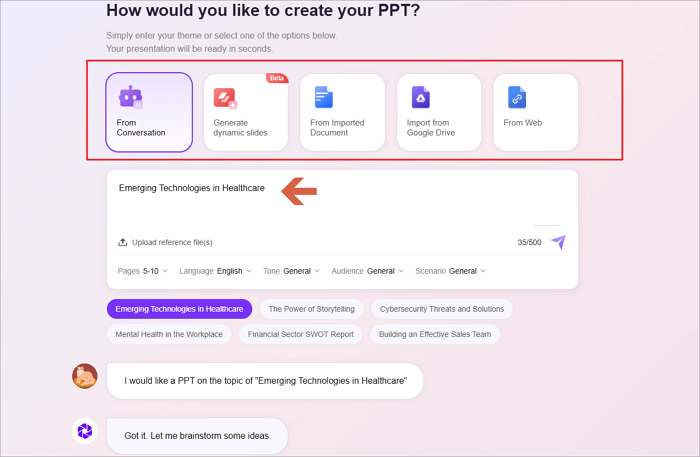
Step 3: Type in your presentation topic and hit the “Send” icon.
Step 4: Review its proposed content outline and tweak or go ahead to choose a template.

Step 5: Click “Generate PPT” and edit or download your presentation.
Conclusion
A skill you must have as a student is knowing how to introduce yourself in a presentation. It’ll help you start strong and draw your audience’s attention by presenting you as confident and prepared.
However, you should remember to keep it simple always. Share your name, background, and topic clearly and in a calm tone that connects with your listeners.
You can also leverage AI presentation tools like AiPPT to generate a self-introduction PPT effortlessly. With the right words and tools, you can make a great first impression every time you present.
Learn More About Self-Introduction Presentation
Here are some frequently asked questions students often have about introduction PPTs in various presentations.
1. How to introduce myself in presentations in college?
Here’s how to give an introduction for college presentations:
- Begin with a polite greeting and introduce yourself, including your department, course, and year of study.
- Briefly describe your presentation topic and how it’s relevant to your coursework.
- Be confident but maintain a friendly tone.
- End your introduction with a short transition to your first slide or point.
You May Also be Interested in: >> Unique Topics for Presentation in College
2. How to introduce yourself in seminars?
Here’s how to give an introduction for a seminar presentation:
- Start by addressing the audience or panel formally.
- State your name, academic background, and area of expertise.
- Briefly explain the topic you’re presenting and its relevance.
- Highlight any research or achievements.
- Remain composed and only use professional language.
3. How to give an introduction in a presentation in class?
Here’s how to give an introduction for a class presentation:
- Greet your classmates and instructor confidently.
- Share your name, course, and reason for choosing the topic.
- Explain what your classmates will learn from your presentation.
- Transition smoothly into your main content without pausing too long.