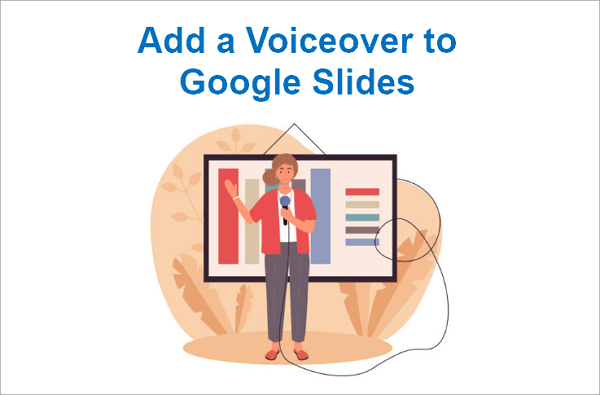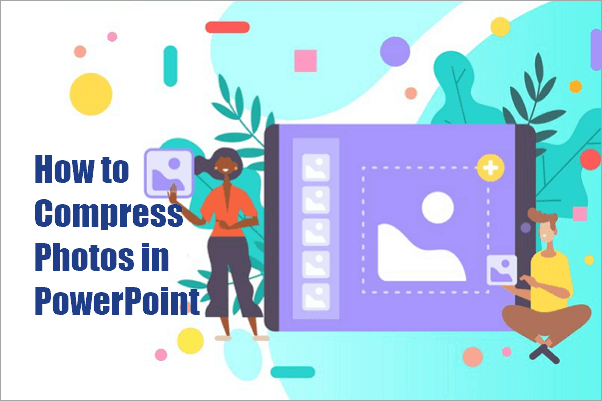In recent years, people have begun to explore presentation tools other than PowerPoint to achieve more engaging slideshow experiences.
If you’re reading this, chances are you also want to be more creative with your presentations, access cloud collaboration, AI-powered design tools, easier sharing options, and other features not offered in Microsoft PowerPoint.
At the moment, there are several presentational software offerings offering unique features for different needs, including education, business, and online meetings, to mention a few. We will review the best ones of these PowerPoint alternative software in 2026, comparing key features, pros, cons, and the most ideal use cases.
1. AiPPT
AiPPT.com is a powerful AI presentation maker that transforms text prompts into stunning, ready-to-use slides. With over 200,000 editable templates for slides, it is the ideal substitute for PowerPoint.
It also features a built-in AI image generator with advanced and optional modes, plus easy sharing via links, allowing you to create professional, visually engaging presentations quickly and efficiently.
🎯 Best for: AI-powered slide creation and professional template design.
🖥️ Compatibility: Web-based (works on browsers), Windows, macOS, Android, iOS.
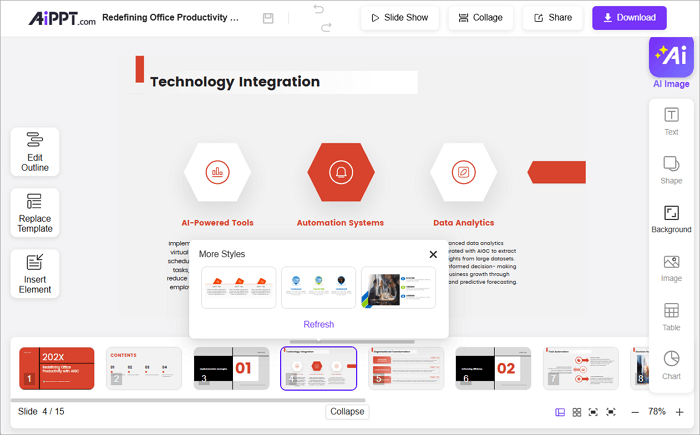
✨ Key Features:
- Quick slideshow generation from text prompts, documents, and web URLs with AI
- 200k+ design templates
- Extensive editing tools
- Export to PPT, image, and PDF formats
| Pros | Cons |
| ✅ Easy-to-use interface | ➖ Needs an internet connection |
| ✅ Quick generation of slides with AI | |
| ✅ Large template library |
2. Pitch
Recommended for teams and startups, Pitch lets you turn presentations into a superpower by combining sleek design with collaboration features. You can use Pitch to create compelling stories in little time and turn static documents into dynamic assets.
Although a newcomer, this PowerPoint substitute enhances presentations by providing greater creative freedom and collaborative tools.
🎯 Best for: Team collaboration and real-time editing
🖥️ Compatibility: Web-based, Windows, macOS
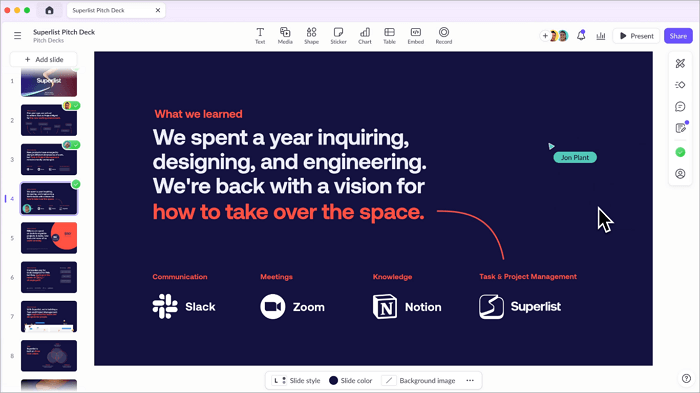
✨ Key Features:
- Analytics to track viewer engagement
- Customizable PowerPoint themes
- Integration with productivity tools (Slack, Notion, Google Drive)
| Pros | Cons |
| ✅ Ideal for team projects | ➖ Restrictive environment |
| ✅ Clean and minimal design | ➖ Limited customization options |
3. Powtoon
Powtoon is another web-based platform for making engaging presentations. It features drag-and-drop editing, AI-powered tools, and hundreds of customizable templates to create professional slideshows in minutes.
With Powtoon, you can create presentations easily, no matter your skill level, and stay on-brand with custom fonts, logos, and color palettes.
🎯 Best for: Animated and video-based presentations
🖥️ Compatibility: Web-based (works on browsers)
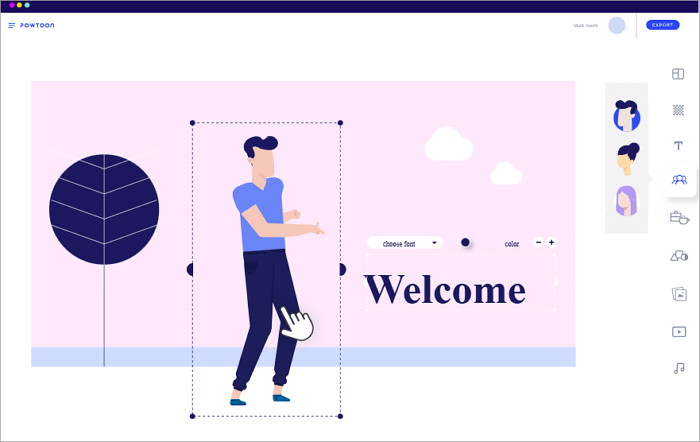
✨ Key Features:
- AI-powered slide creation
- An extensive library of PPT background templates, images, and animated characters
- Interactive elements such as polls and quizzes
| Pros | Cons |
| ✅ Ideal for visual storytelling such as animated presentations | ➖ Limited customization and export options on the free plan |
| ✅ Easy-to-use templates for creating professional slides |
4. Gamma
Bringing your ideas to life may have just gotten easier with Gamma. Whether you need to create a catchy pitch deck or a stunning website, this AI design tool lets you produce anything quickly.
With Gamma, you can generate beautiful presentations from your prompts, edit them with AI, collaborate with your team, and export them in different formats.
🎯 Best for: AI-generated, narrative-style presentations
🖥️ Compatibility: Web-based (works on browsers)
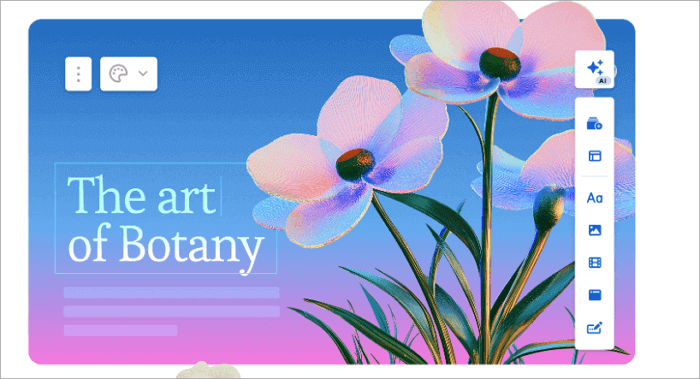
✨ Key Features:
- 20+ AI models for highest-quality output
- 100+ responsive design themes
- Engagement tracking tools
| Pros | Cons |
| ✅ Access to most advanced AI models (text & image) | ➖ Gamma branding on free-plan presentations |
| ✅ Minimal learning curve | ➖ Limited AI creations on the free plan |
5. Figma Slides
Figma Slides is a presentation software like PowerPoint built for designers and their teams to make impressive slides. This tool makes it easier than ever to get creative using Figma plugins and features like gradients, charts, icons, animations, overlay, opacity, borders, rounded corners, and more.
It also helps you edit text easily. Adjust text length and change the tone, depending on what you need.
🎯 Best for: Designers and creative professionals
🖥️ Compatibility: Web-based (works on browsers)
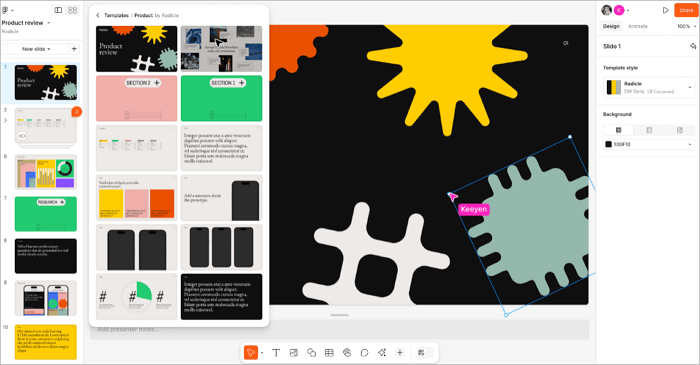
✨ Key Features:
- Shared workspaces for collaboration
- Access to icons, shapes, and design elements
| Pros | Cons |
| ✅ Collaborate with team in real time | ➖ Requires some design experience to use |
| ✅ Import .pptx files into Figma |
6. Slidebean
Slidebean is a user-friendly PowerPoint alternative software for building pitch decks with AI. Its collaboration and analytics tools let you invite teammates to work with you and track every slide activity, from views to time spent.
This tool can be a great choice if you want to turn your financial data into a model for funding plans, runway tracking, and revenue forecasting.
🎯 Best for: Startups and investors preparing pitch decks
🖥️ Compatibility: Web-based (accessible on any device with a browser)
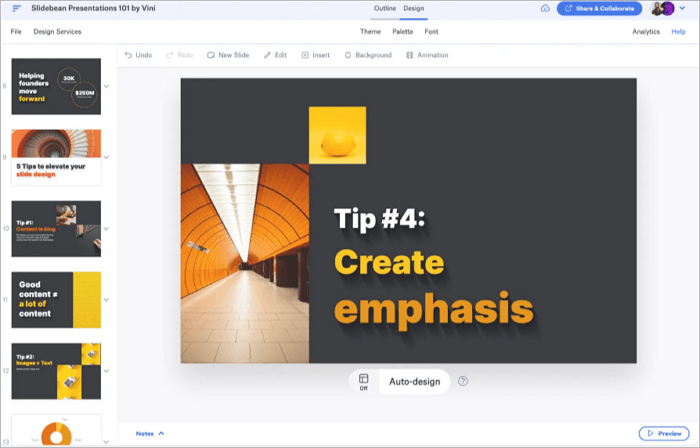
✨ Key Features:
- Collaboration and analytics tools
- Financial slide templates
- Branding and color consistency tools
| Pros | Cons |
| ✅ Best option for businesses and startups | ➖ Limited creative control |
| ✅ Quick professional slide generation |
7. Keynote
Apple’s Keynote remains one of the top presentation programs like PowerPoint, offering powerful tools and effects to create memorable presentations. Keynote offers real-time collaboration and has a simple, intuitive interface, so everyone on your team can easily add charts, edit photos, and incorporate cinematic effects.
It also features a Rehearse Mode to let you practise on the go with the current or next slide, notes, and clock.
🎯 Best for: Apple ecosystem users
🖥️ Compatibility: macOS, iOS, Web (via iCloud)
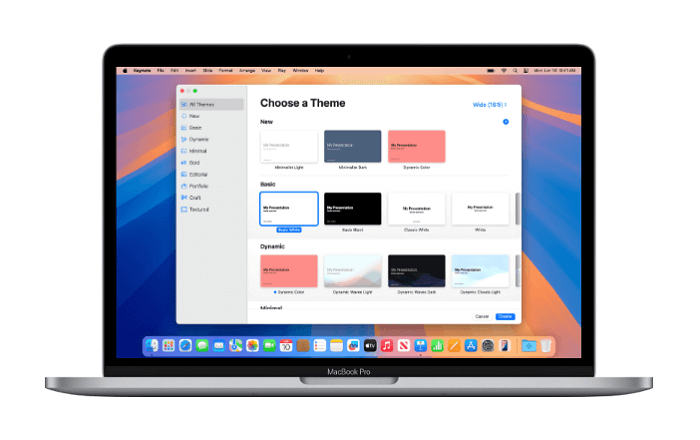
✨ Key Features:
- Real-time collaboration via iCloud
- Cinematic animations and transitions
- Integration with Apple Pencil and iPad
| Pros | Cons |
| ✅ Keynote files are compatible with PowerPoint and vice versa | ➖ Limited to Apple ecosystem users |
| ✅ Beautiful design and typography |
8. Canva
Canva has presentation software with thousands of free PPT presentation templates to help you bring your ideas to life. It allows you to create presentations that your audience will love at first sight.
The presentation tool of Canva offers you options to customize your slides with thousands of free images, videos, graphics, and more from its extensive content library.
🎯 Best for: Quick, visually appealing slide designs
🖥️ Compatibility: Web-based, Windows, macOS, Android, iOS
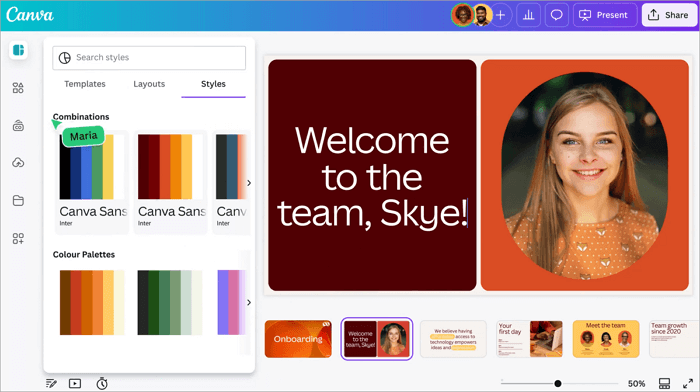
✨ Key Features:
- Drag-and-drop editor
- 250K+ free templates
- Collaboration and commenting tools
- Magic Design (AI slide suggestions)
| Pros | Cons |
| ✅ Beginner-friendly interface | ➖ Limited slide transitions |
| ✅ Perfect for non-designers | ➖ Limited features in the free plan |
9. Gnowbe
Gnowbe is one of the many presentation software alternatives to PowerPoint, best for creating interactive and multimedia-rich content that can be delivered more flexibly and engagingly.
This presentation software is ideal for training, onboarding, e-learning, or any session where you want participants to engage actively and contribute.
🎯 Best for: Interactive and mobile-friendly microlearning presentations
🖥️ Compatibility: Web-based, Android, iOS
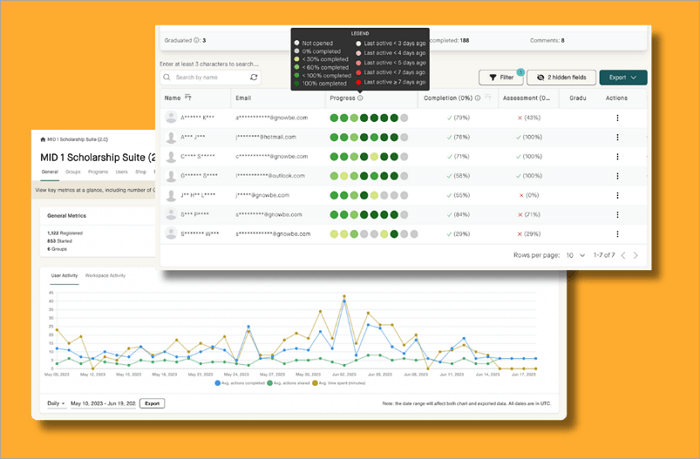
✨ Key Features:
- Mobile-first design
- Analytics for learner engagement
- Built-in quizzes and multimedia support
| Pros | Cons |
| ✅ Perfect for educators and trainers | ➖ Limited design freedom |
| ✅ Supports interactive learning |
10. Visme
Visme is another of the many programs similar to PowerPoint, with an AI-powered interactive design platform for creating engaging, high-converting pitch decks and other professional branded content quickly.
With Visme, you can access and combine presentation, infographic, and video creation in a single platform.
🎯 Best for: Professional presentations and infographics
🖥️ Compatibility: Web-based (works on browsers)
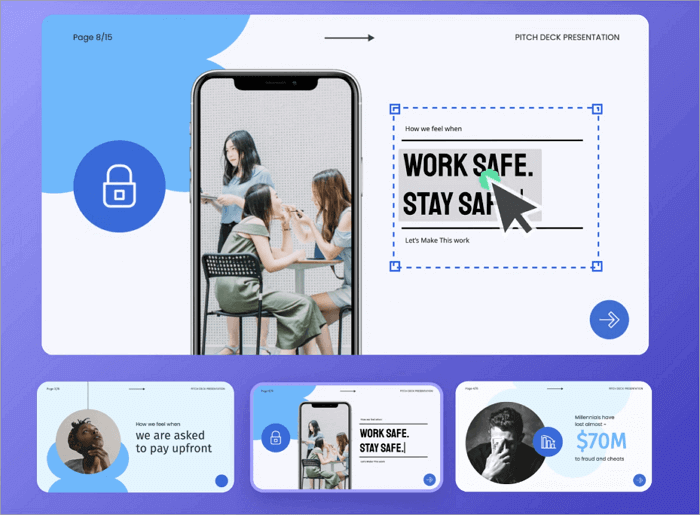
✨ Key Features:
- 1000+ PowerPoint themes for business and education
- Chart, graph, and infographic builder
- Brand kit for visual consistency
- Cloud-based collaboration tools
| Pros | Cons |
| ✅ Power data visualization tools | ➖ Slow editor performance |
| ✅ All-in-one creative suite | ➖ Watermark on free version |
11. Animaker Deck
Want to spice up your presentations and go beyond the regular plain texts and solid colours? Animaker Deck lets you get creative with designs, helping you brew fresh ideas into your static slides. With Animaker Deck, you can bring life into your presentations with avatars, interesting GIFs, and animate all elements in one click.
This tool is one of the many applications like PowerPoint, and is best for building engaging, character-driven decks for education or marketing.
🎯 Best for: Animated, storytelling-based slides
🖥️ Compatibility: Web-based (accessible on any device with a browser)
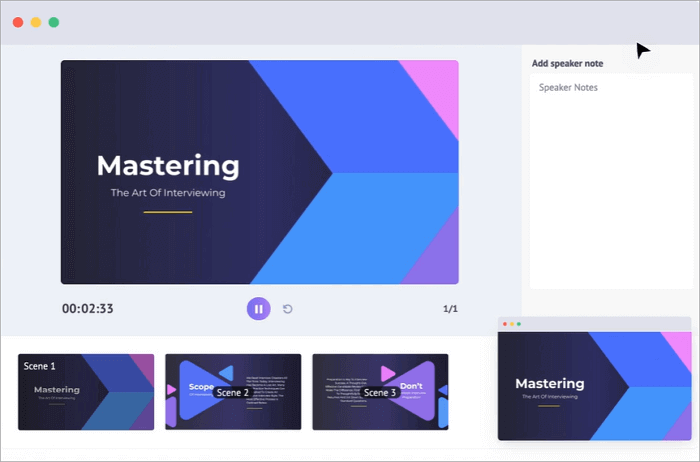
✨ Key Features:
- AI voiceovers and background music
- Template library for storytelling formats
- Export to video or PowerPoint
| Pros | Cons |
| ✅ Fun, engaging presentation style | ➖ Animation rendering can be slow |
| ✅ Best for creative professionals |
Conclusion
We have covered the top 11 PowerPoint alternative software, but choosing the right one still depends on your needs. You can explore options from AiPPT’s AI-powered slide generation to Pitch’s team collaboration and Powtoon’s animation features.
Whether you need a presentation tool for education, marketing, or business pitches, you’ll find a perfect fit on this list. You can try the free versions of these platforms and see which one matches your workflow.